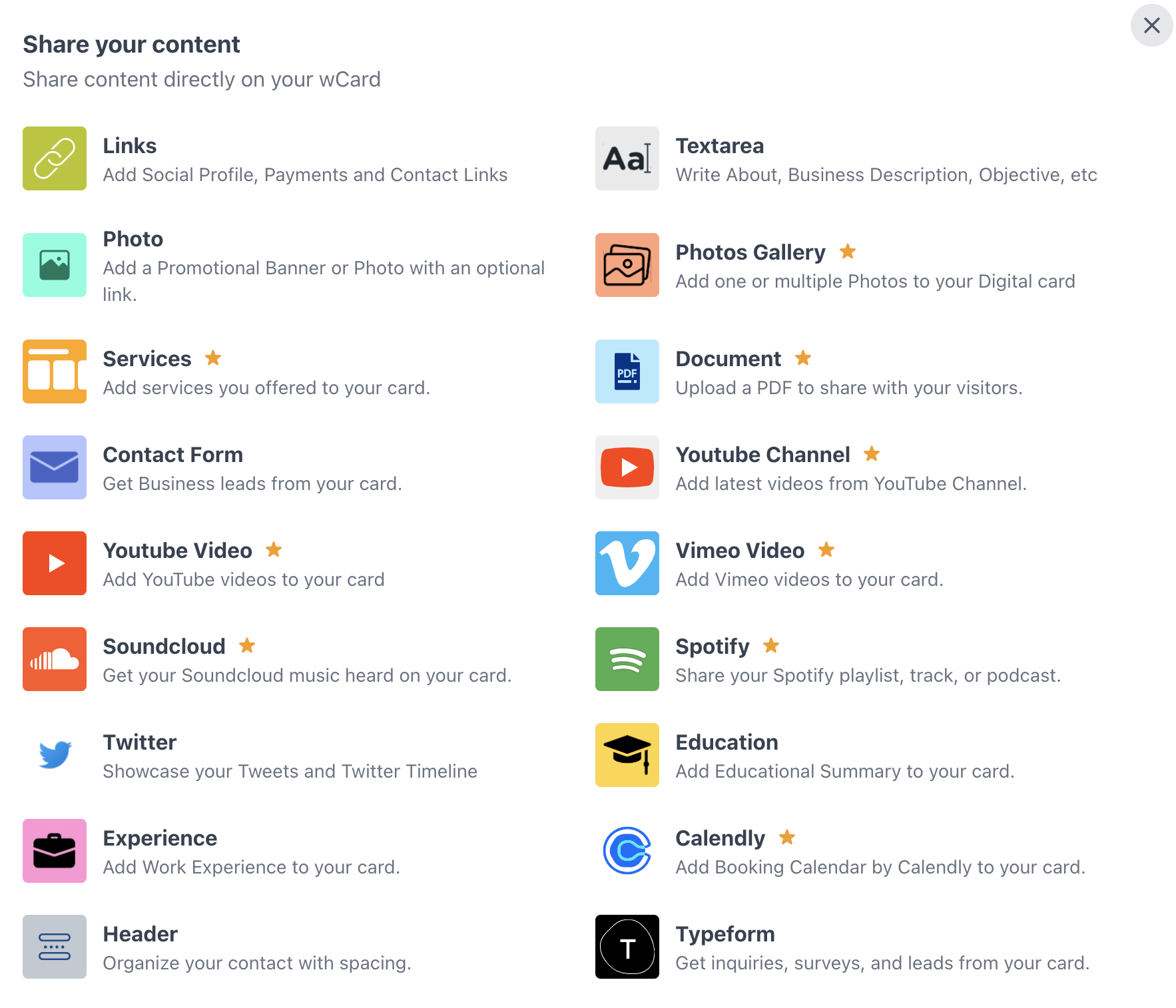Add Sections to Page
You can add many sections to a page. Read this article to learn more about the sections.
wCard.io offers a variety of sections that you can add to any page. Check out the list of available sections below:
Links: Incorporate Social Profiles, Payment Options, and Contact Links to your digital card.
Textarea: Express About, Business Description, Objectives, and more with a flexible text area.
Photo: Enhance your card with a Promotional Banner or Photo, optionally linked.
Photos Gallery: Showcase one or multiple Photos on your Digital card.
Services: Highlight the Services you offer directly on your card.
Document: Share PDFs with your visitors by uploading them to your card.
Contact Form: Generate Business leads by adding a Contact Form to your card.
Youtube Channel: Feature the latest YouTube Channel videos on your card.
Youtube Video: Include YouTube videos directly on your card.
Vimeo Video: Display Vimeo videos on your card.
Soundcloud: Let your Soundcloud music be heard on your card.
Spotify: Share your Spotify playlist, tracks, or podcasts on your card.
Twitter: Showcase your Tweets and Twitter Timeline.
Education: Provide an Educational Summary on your card.
Experience: Add your Work Experience to your card.
Calendly: Offer a Booking Calendar using Calendly on your card.
Header: Organize your contact information with spacing.
Typeform: Gather inquiries, surveys, and leads through your card.
and many more coming soon...