Add Services
Login to your dashboard
Go to Web Card
Click on 🖋️ Edit
Go to Content Tab
Select any page where you want to add services.
Click on Add Section button
Select the "Services" section
Select a photo by clicking on the upload box
Enter your service details. Ex: Title, description, button
Click on Save
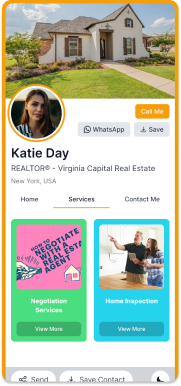
Have more questions? Contact Support
