Move Section to Another Page
You can also move a section from one page to another, follow these steps:
Log in to your Account and proceed to the Dashboard.
Navigate to the "Web Card" page.
Click on the "Edit" option situated below your card.
Select "Content" from the top menu.
Click on "Move To" option
Click on "Move" in front of page name where you want to move this section.
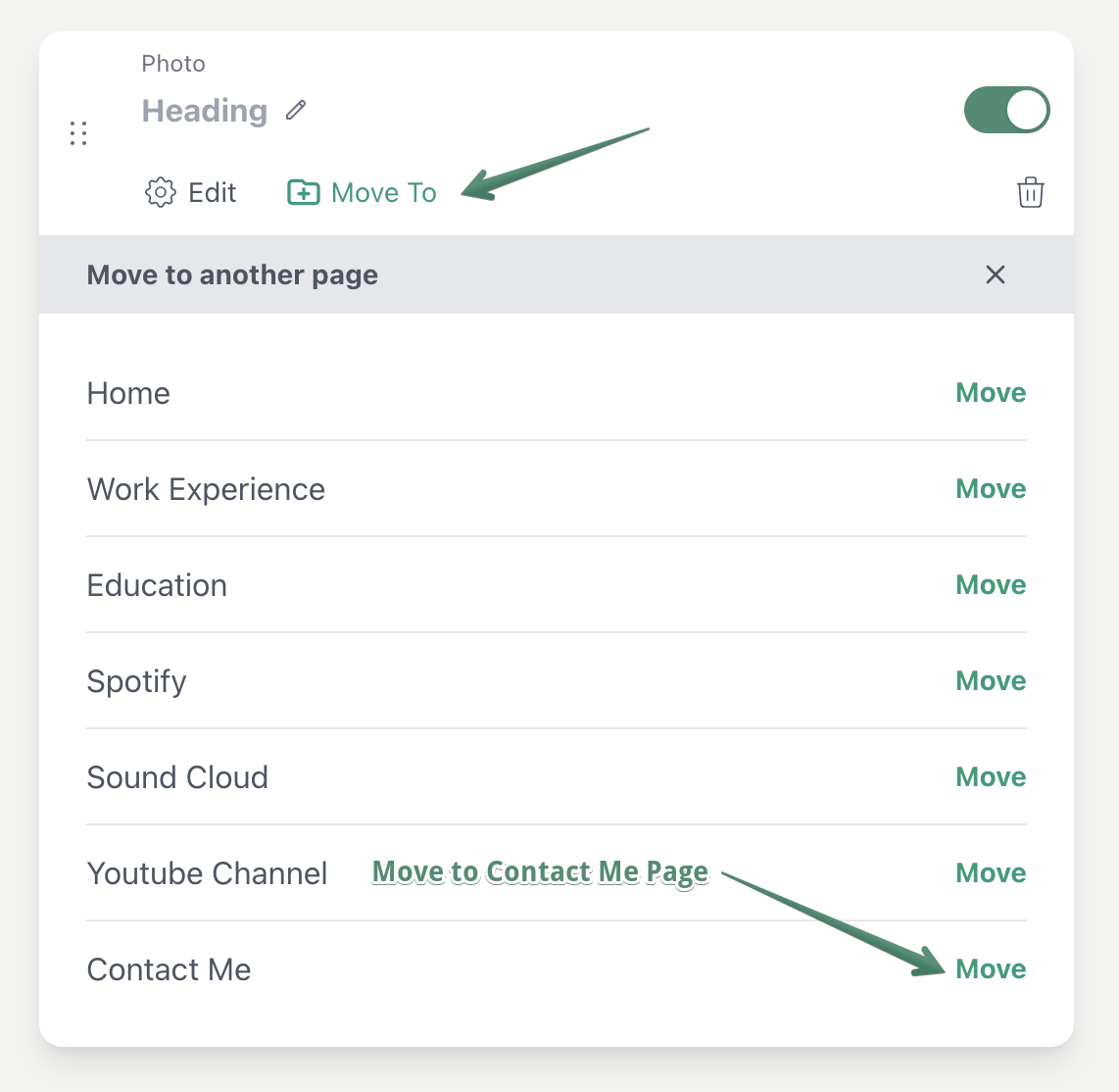
Have more questions? Contact Support
