How to change your login password?
To change your login password, please follow these steps:
Log in to your Account.
Navigate to the "Account Settings" page.
In the "Change Password" section, enter your new password.
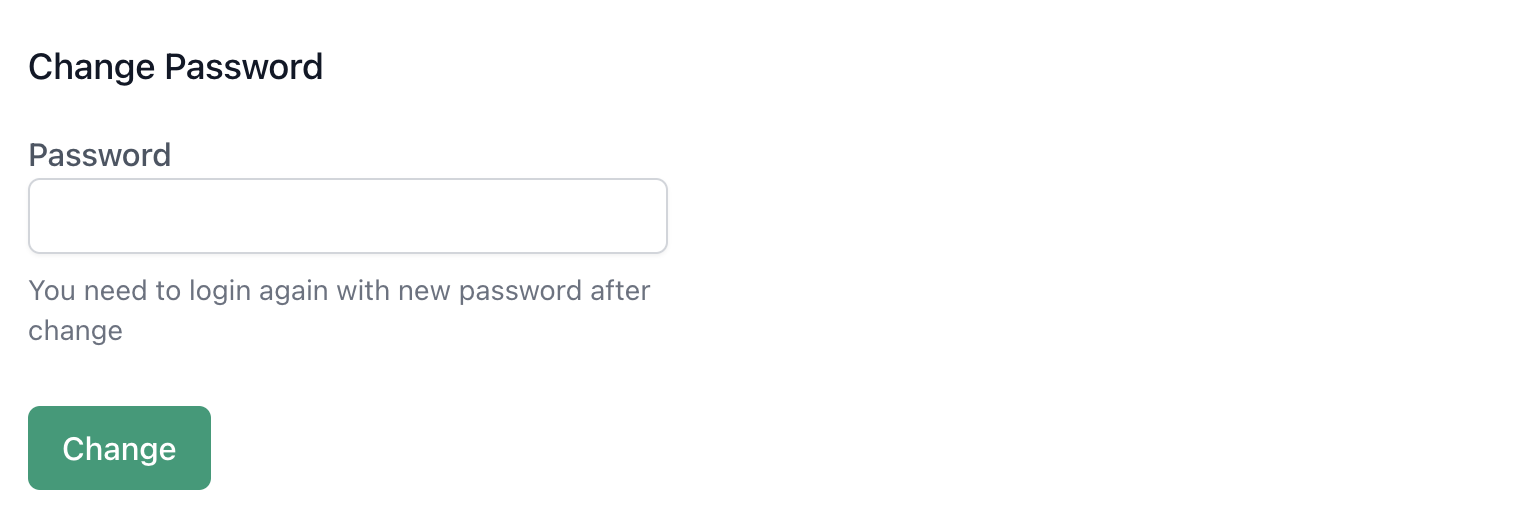
Click on the "Change" button.
Congratulations! Your password has been successfully updated.
You can now log in using your new password.
Have more questions? Contact Support
