Basic Details & Contact Information
Follow these steps to change your name, email, mobile number, heading, and location on your digital card.
Log in to your Account and proceed to the Dashboard.
Navigate to the "Web Card" page.
Click on the "Edit" option beneath your card.
Choose "Details" from the top menu.
Fill in the required information under the "Basic Details" section, including Name, Email, Mobile Number, Job Title, Company/Organization, and Location.
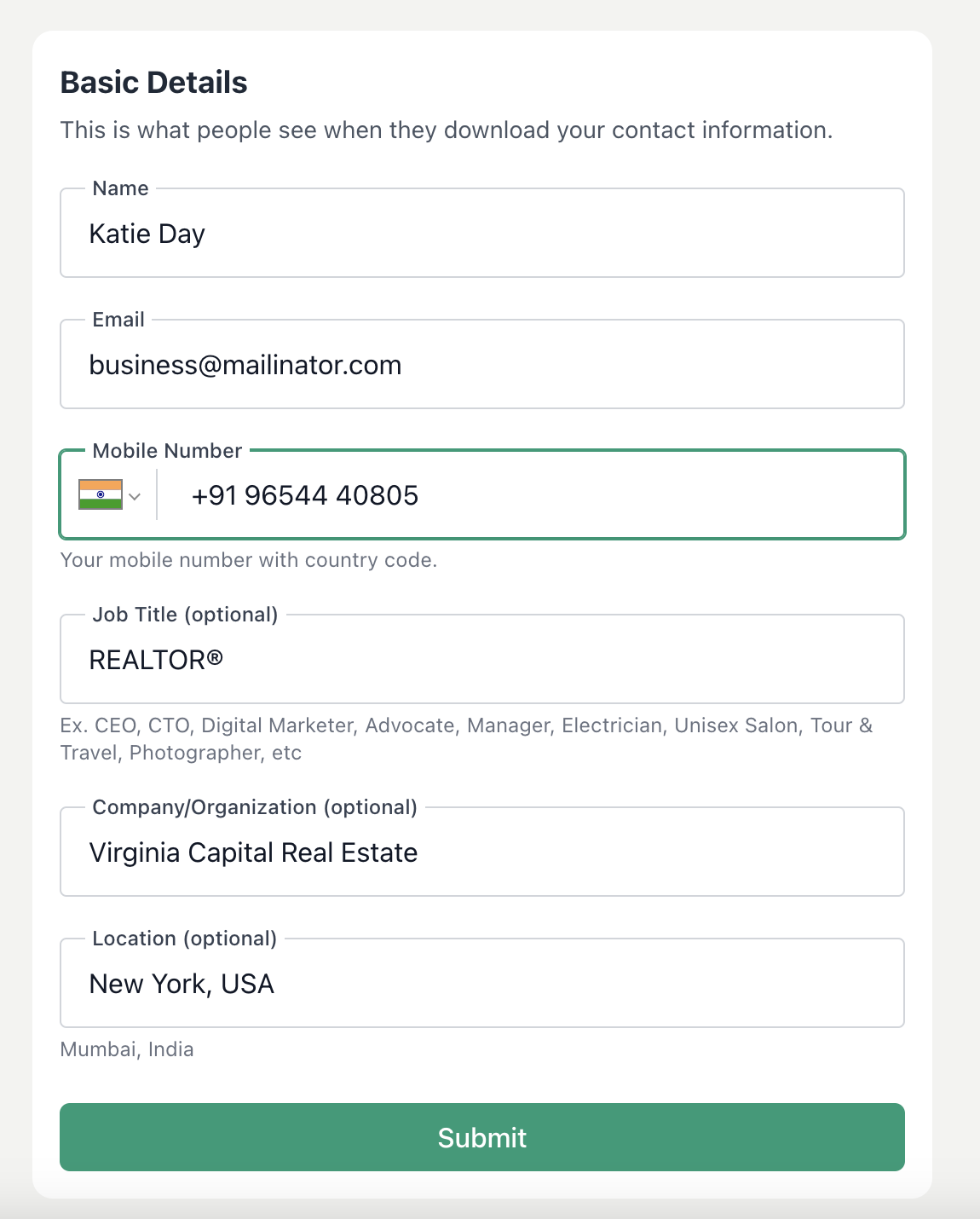
Click the "Submit" button to save your changes.
💡 Note: Ensure you provide the correct email and mobile number, as your card viewers will use this information to contact you.
Have more questions? Contact Support
