Add Multiple Pages
To add Multiple Pages to your Digital Business Card, follow these steps:
Log in to your Account and proceed to the Dashboard.
Navigate to the "Web Card" page.
Click on the "Edit" option situated below your card.
Select "Content" from the top menu.
You can see Home page is already there
Click on + Add Page button
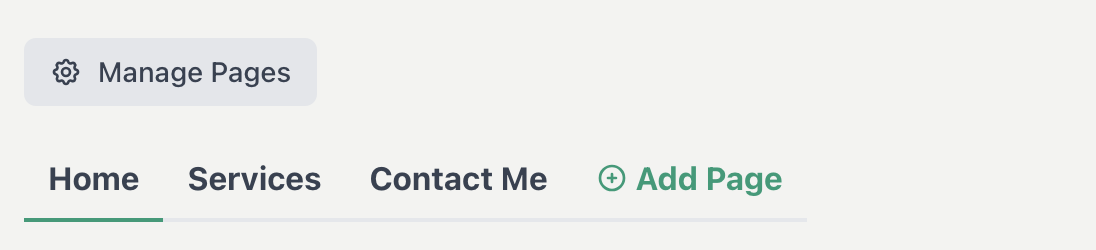
Enter Page name. Example: About Us, Contact Us, etc
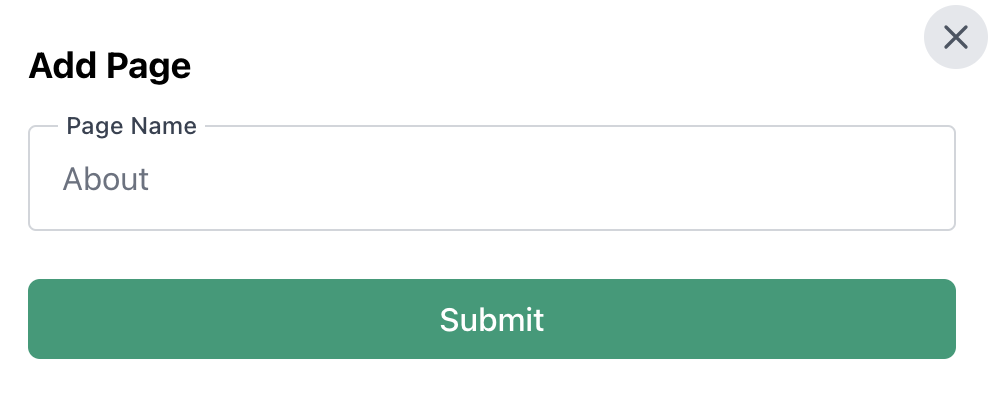
Click Submit
You're all set! View the new page on your card accordingly.
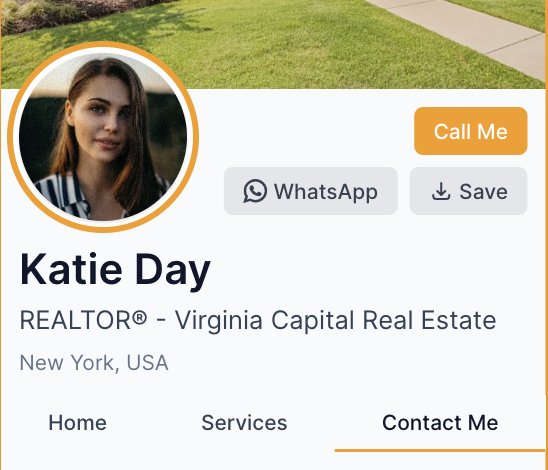
Have more questions? Contact Support
